Google Vault
Google Vault is a powerful tool designed to help organizations manage and secure their data in the cloud. As businesses continue to shift towards cloud-based solutions, it's more important than ever to have a comprehensive data management strategy in place. In this article, we'll take a closer look at Google Vault and how it can help organizations keep their data safe and secure.
What is Google Vault?
Google Vault is a cloud-based data management and archiving tool that is specifically designed to help organizations manage their data in Google Workspace (formerly known as G Suite). It enables businesses to easily archive, retain, search, and export data such as emails, chats, documents, and files across the Google Workspace suite of applications.
Google Vault was developed with compliance and eDiscovery in mind, making it an essential tool for organizations that need to meet regulatory requirements or respond to legal requests. It provides a secure and centralized location to manage all data stored in Google Workspace, making it easier to ensure compliance and mitigate risks.
Key Features of Google Vault
There are several key features that make Google Vault an essential tool for businesses:
- Data Retention: Google Vault enables businesses to set retention policies that automatically archive data based on specific criteria, such as a certain timeframe or specific keywords.
- eDiscovery: Google Vault provides powerful search capabilities that allow businesses to quickly and easily find and retrieve relevant data for legal or compliance purposes.
- Security: Google Vault is designed with security in mind, providing advanced data protection measures such as access controls, encryption, and two-factor authentication.
- Export and Deletion: Google Vault enables businesses to export data in a variety of formats, making it easy to transfer data to other platforms or archive it offline. It also provides a secure way to permanently delete data that is no longer needed.
- Benefits of Using Google Vault.
There are several benefits to using Google Vault:
- Compliance: Google Vault makes it easier for organizations to comply with regulatory requirements such as HIPAA, FINRA, and GDPR by providing a centralized location to manage and store data.
- Risk Mitigation: By providing powerful data retention, search, and deletion capabilities, Google Vault helps businesses mitigate the risk of data breaches or legal disputes.
- Cost Savings: Google Vault eliminates the need for expensive on-premise data storage solutions and enables businesses to easily manage their data in the cloud.
- Productivity: With Google Vault, businesses can quickly and easily retrieve data for legal or compliance purposes, freeing up time and resources to focus on core business tasks.
Google Vault API
Google Vault API is a RESTful API that allows you to programmatically access and manage Google Vault data. Google Vault is a tool that provides eDiscovery and archiving capabilities for G Suite and Google Workspace customers, allowing them to manage and store important data such as emails, chats, and files.
With the Google Vault API, you can automate the retrieval and export of data from Google Vault, as well as manage retention policies and create holds on specific data. The API is designed to be easy to use, and provides a number of endpoints and methods for accessing and manipulating data.
To get started with the Google Vault API, you will need to first create a project in the Google Cloud Console, enable the Vault API, and create credentials for your application. You can then use a client library or make HTTP requests directly to the API to perform operations such as searching for data, exporting data, or managing retention policies.
Documentation for the Google Vault API can be found on the Google Developers website, along with client libraries for several programming languages.
How to export data from Google Vault
Google Vault is a tool that allows you to search, view, and manage your organization's data. You can export data from Google Vault in the following steps:
1. Log in to your Google Vault account at https://vault.google.com.
2. Click on the "Matters" tab and select the matter containing the data you want to export.
3. Select the type of data you want to export by clicking on the "Export" button.
4. Choose the export options for your data, such as the file type and the date range.
5. Click on the "Export" button to start the export process.
6. Wait for the export process to complete.
7. Download the exported data file to your local computer.
Note that the time it takes to export data from Google Vault depends on the amount of data being exported and the export options chosen. Once the export is complete, you can use the exported data file for analysis or other purposes.
Conclusion
Google Vault is an essential tool for businesses that need to manage and secure their data in the cloud. By providing powerful data retention, search, and deletion capabilities, it enables businesses to comply with regulatory requirements, mitigate risks, and reduce costs. If your organization is using Google Workspace, it's important to consider implementing Google Vault as part of your data management strategy.
Regenerate response




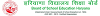

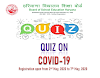







0 Comments